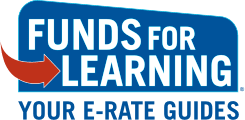The E-rate Administrative Window is closing soon, so now’s the time for those final profile updates. This year is special—it’s the last funding year of the current Category Two (C2) budget cycle. Making sure everything in your EPC profile is accurate can help you maximize the remaining support for equipment and connections.
Here’s a quick checklist to make sure you’re ready:
- Check Profile Information: Review EPC profile basics like contact info, enrollment numbers, and school or library data. These details may seem small, but they’re essential for proper funding.
- Double-Check Category Two (C2) Budget Details: Since it’s the last year of this funding cycle, confirm your enrollment numbers (for schools) or square footage (for libraries) are accurate to make the most of your C2 budget.
- Review Consortia Info: If you’re part of a consortium, ensure all members’ information is consistent and up-to-date.
- Document Any Changes: Keep a record of profile updates. Having documentation handy could save time if questions arise.
Last-Minute Tips:
- Update Contact Details: Ensure your primary contact’s info is up-to-date to avoid missing any important communication.
- Prepare for EPC Slowdowns: As the deadline nears, EPC can be slow. Try logging in during off-hours if needed.
- Gather Key Documents for PIA: PIA reviewers often ask for supporting documents. Having these ready can help:
- Enrollment Records: Proof of current student enrollment.
- Site Details: Documentation for each eligible site in your profile.
- NSLP (National School Lunch Program) Data: Records showing NSLP participation if applicable, as it impacts funding levels.
- Get a Head Start on Form 471: With profile details and documents ready, you’ll be well-prepared to dive into Form 471.
Wrapping up these final details now will help set you up for success as this C2 budget cycle concludes, making sure your school or library gets the support it needs.